Hosting Modmail on Northflank
General guide on how to set up Modmail on Northflank
Another alternative on a shrinking list of free-tier PaaS.
What is Northflank?
Northflank is a Platform as a Service (PaaS) like Railway or Heroku that offers abilities to run micro-services like bots, schedule jobs that run periodically and databases with a powerful UI, API and CLI. Their panel is a bit more advanced as compared to Railway but comes with the perk of more customization and features.
I decided to write this guide due to the ever-dying lists of Platform as a Service (PaaS) that actually has a free tier. Railway ended theirs with a sneakily written blog post that downplays the switch, joining the grave with Heroku.
Is this actually free?
Yes, but for who knows how long. But if it isn't obvious already, you will need a valid payment method to verify your account, but will unlock a free tier project that's separated from paid resources. They will not charge your card if you go over resource usage as you have limited allocation per service.
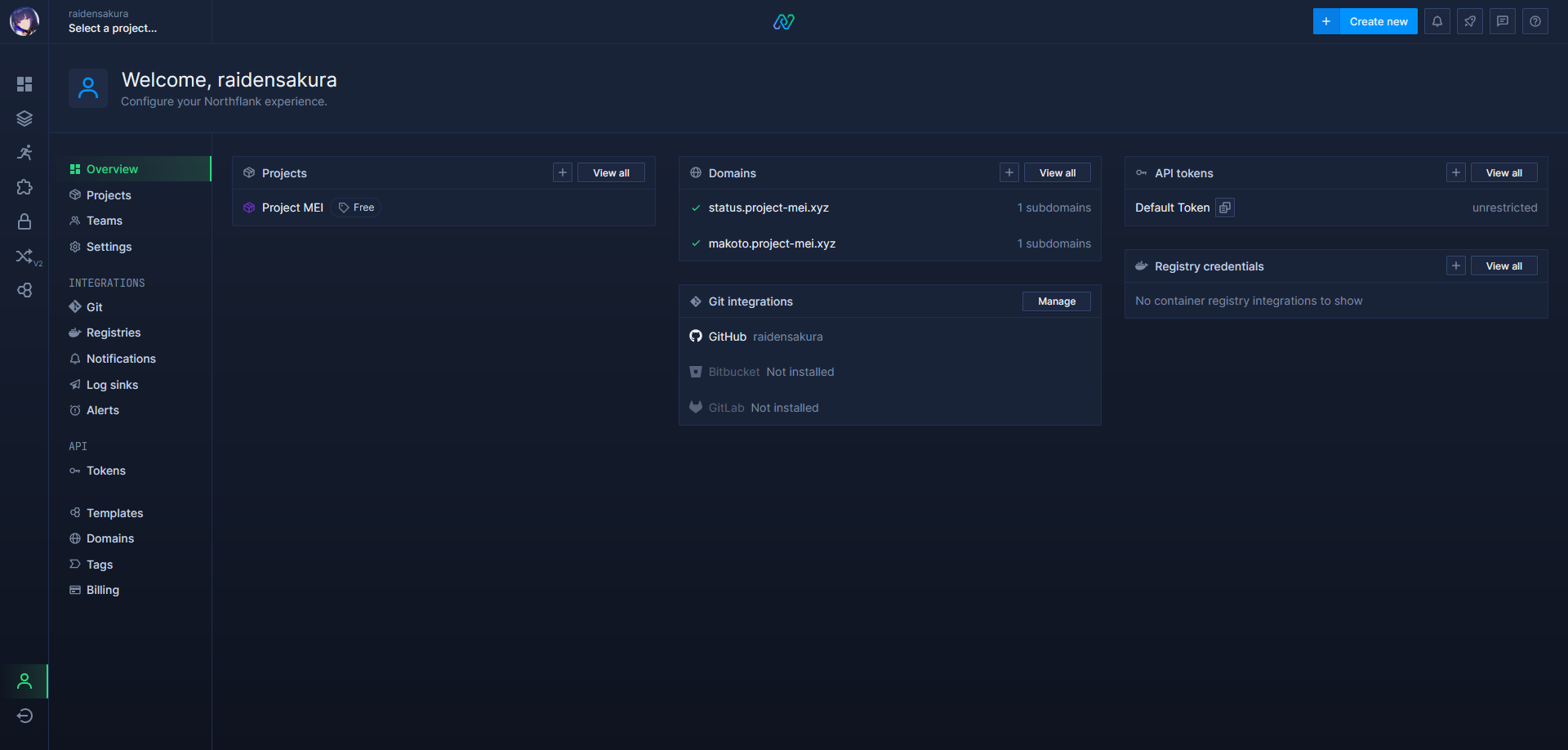 An overview of how Northflank panel looks like.
An overview of how Northflank panel looks like.
Signing-up on Northflank
If you're a new Northflank user, you will need an account on Northflank (obviously). SSO is supported so you can also register with your GitHub or Google account if you prefer.
No referral system sadge.
When it prompts you to create a new service, click on the Free one.
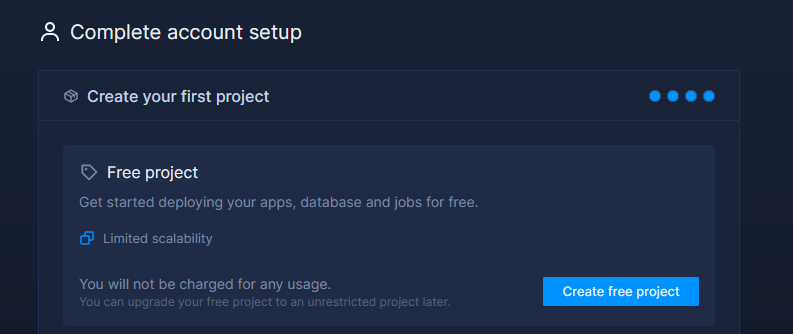
Creating your Modmail service
After you've arrived at the main dashboard page, go ahead and create a new Service using the button top right of your screen.
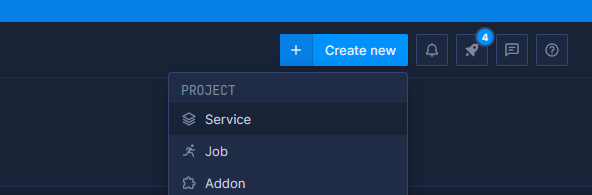
Select "Deploy a Docker Image" as the service type. The "Service Name" can be whatever you want, but I usually just use "modmail" to keep things simple.
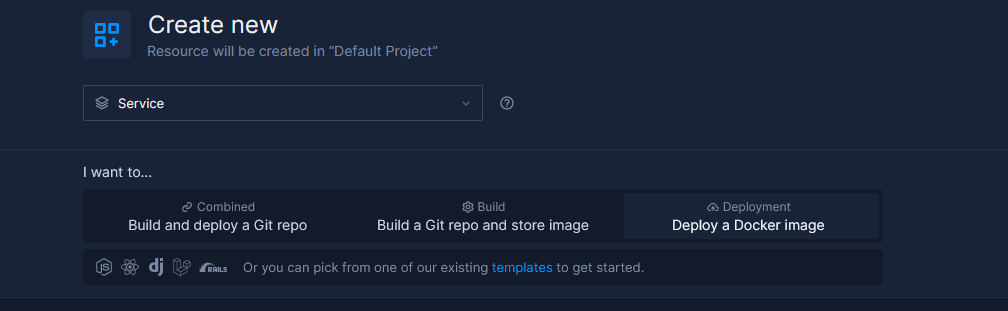
Select "External image" as the deployment source and use this as your "Image path":
ghcr.io/modmail-dev/modmail:master
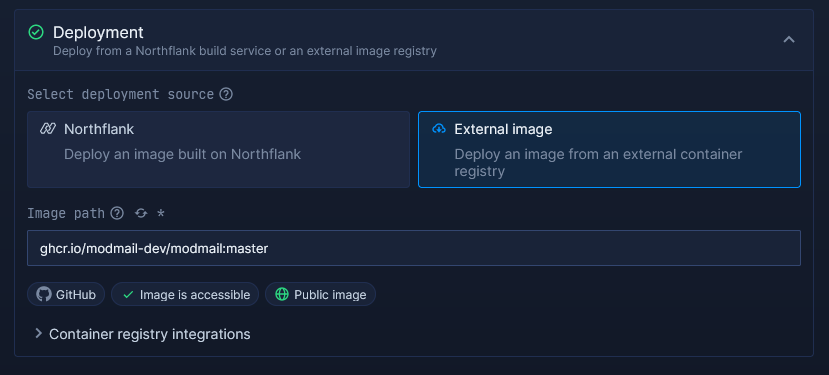
Fill the environmental variables for your bot. They are covered in the main docs so read about them there if you don't know how to obtain them.
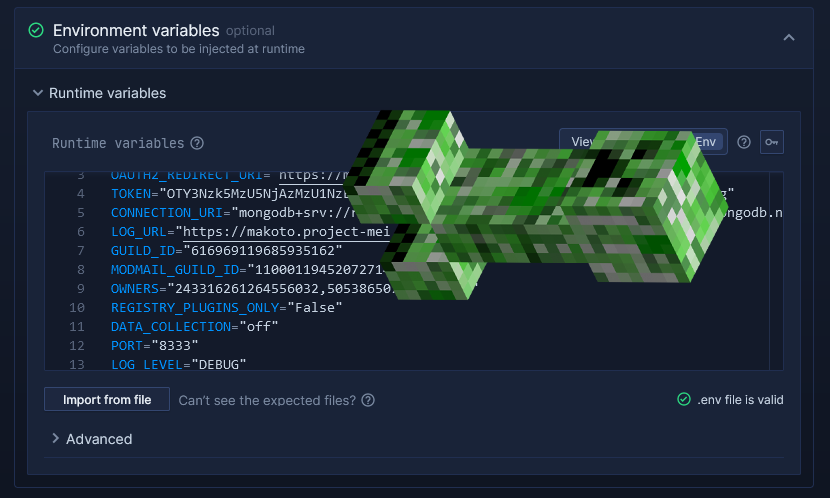
Make sure to bump up the resource allocation to 512MB of RAM so you won't strangle your bot if your server has a lot of members.
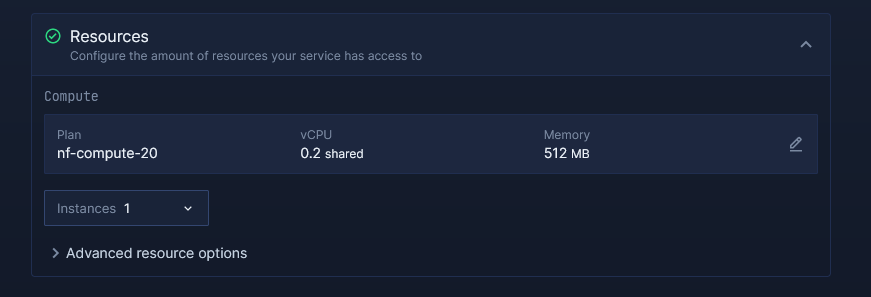
Now you can create the service. If you don't have a payment method linked to your account, this is where they will prompt you because, duh... abuse reasons.
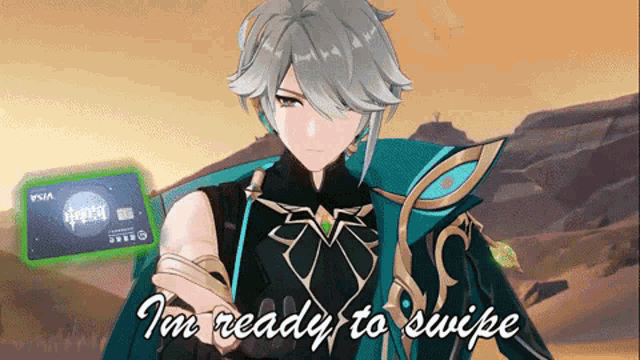
That's it, really.
Now you can go ahead and flex to your friends about your very own Modmail bot for your server.
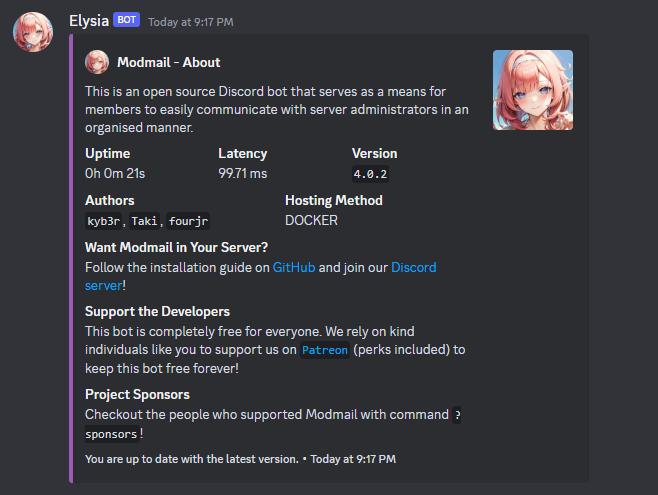
If you wanna check the console logs, you can view them by the auto-generated container name in the tab shown below:
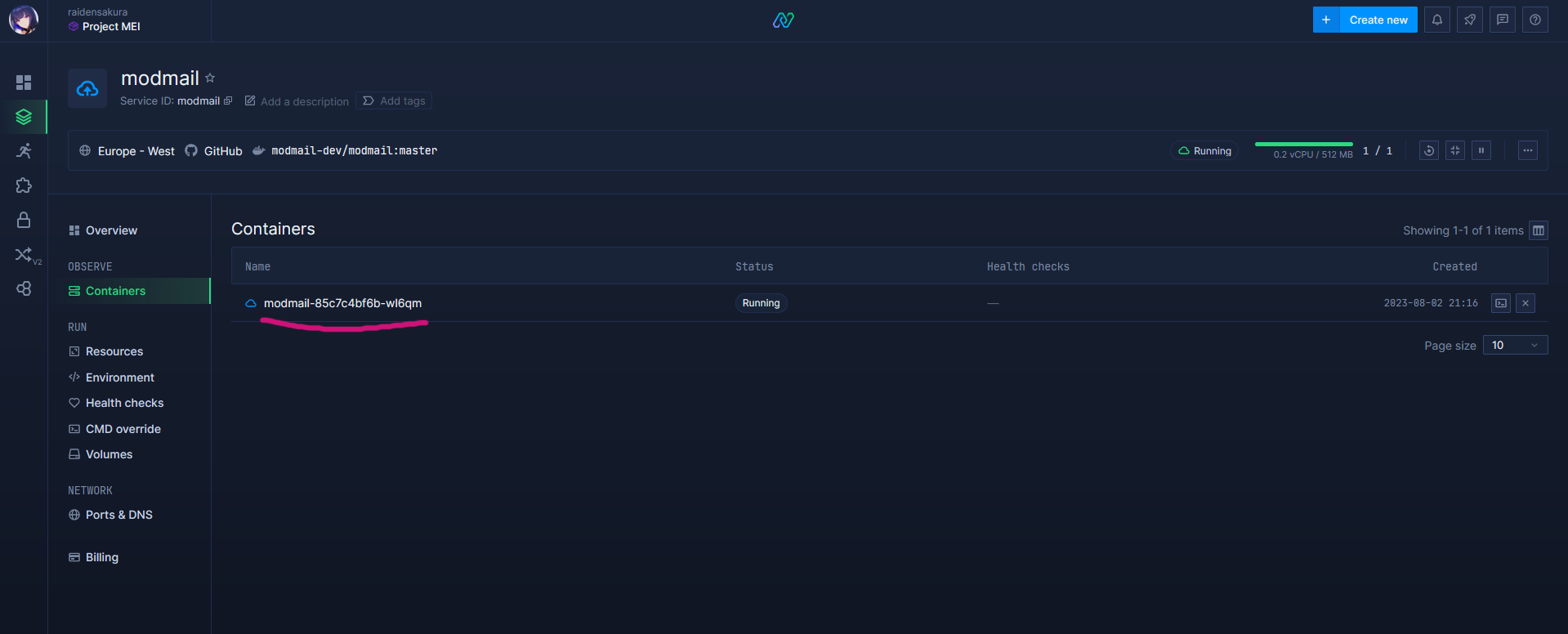
But what about logviewer?
I recommend using my logviewer plugin since it's significantly easier to set up. Find out how to install it here.
After you have it installed, simply copy these settings in the network tab and restart your Modmail service for the changes to apply. You can also link a custom domain if you own one and know how to link it.
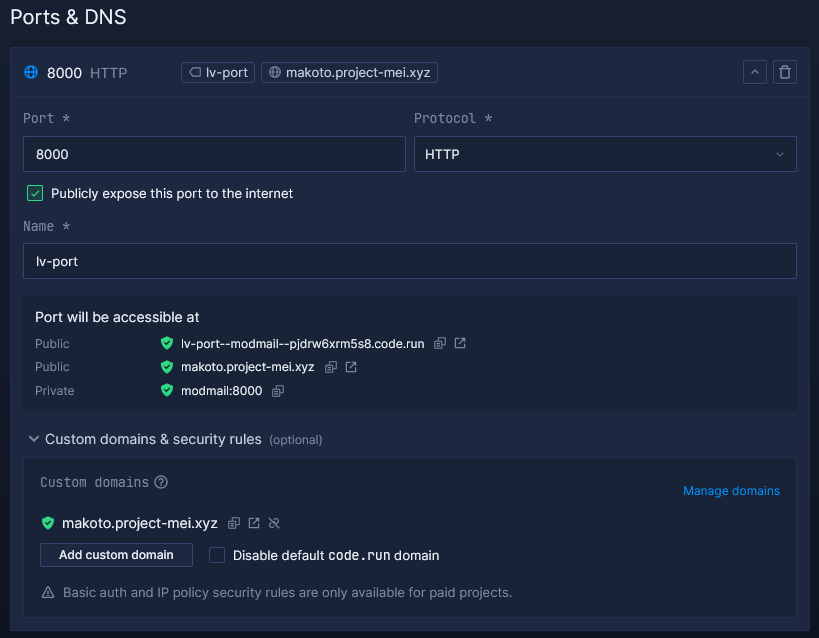
FAQ
I have no question.
Good.
Thanks.
You're welcome.
Do this comment section actually work?
Yes, it does. It's using Giscus.
- What is Northflank?
- Is this actually free?
- Signing-up on Northflank
- Creating your Modmail service
- That's it, really.
- But what about logviewer?
- FAQ
- I have no question.
- Thanks.
- Do this comment section actually work?